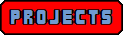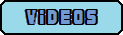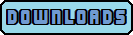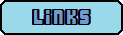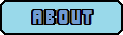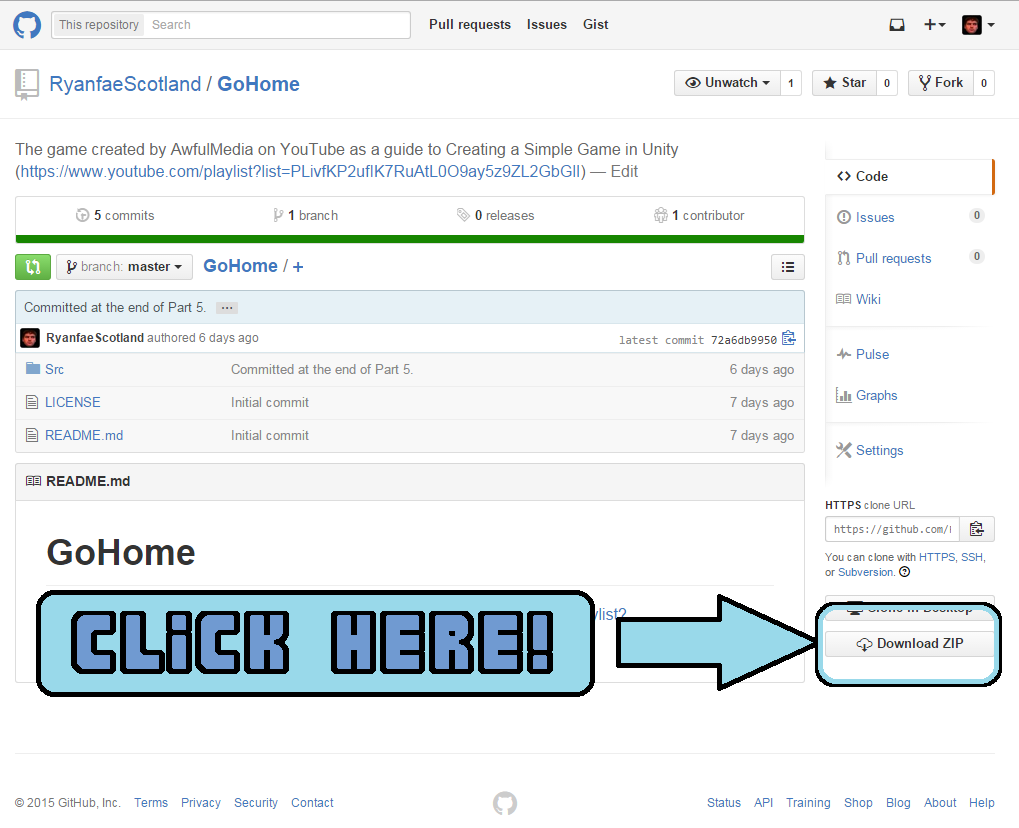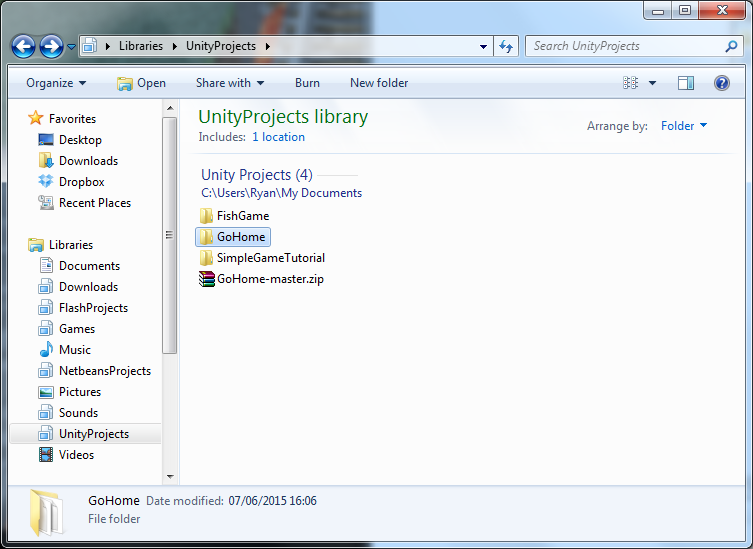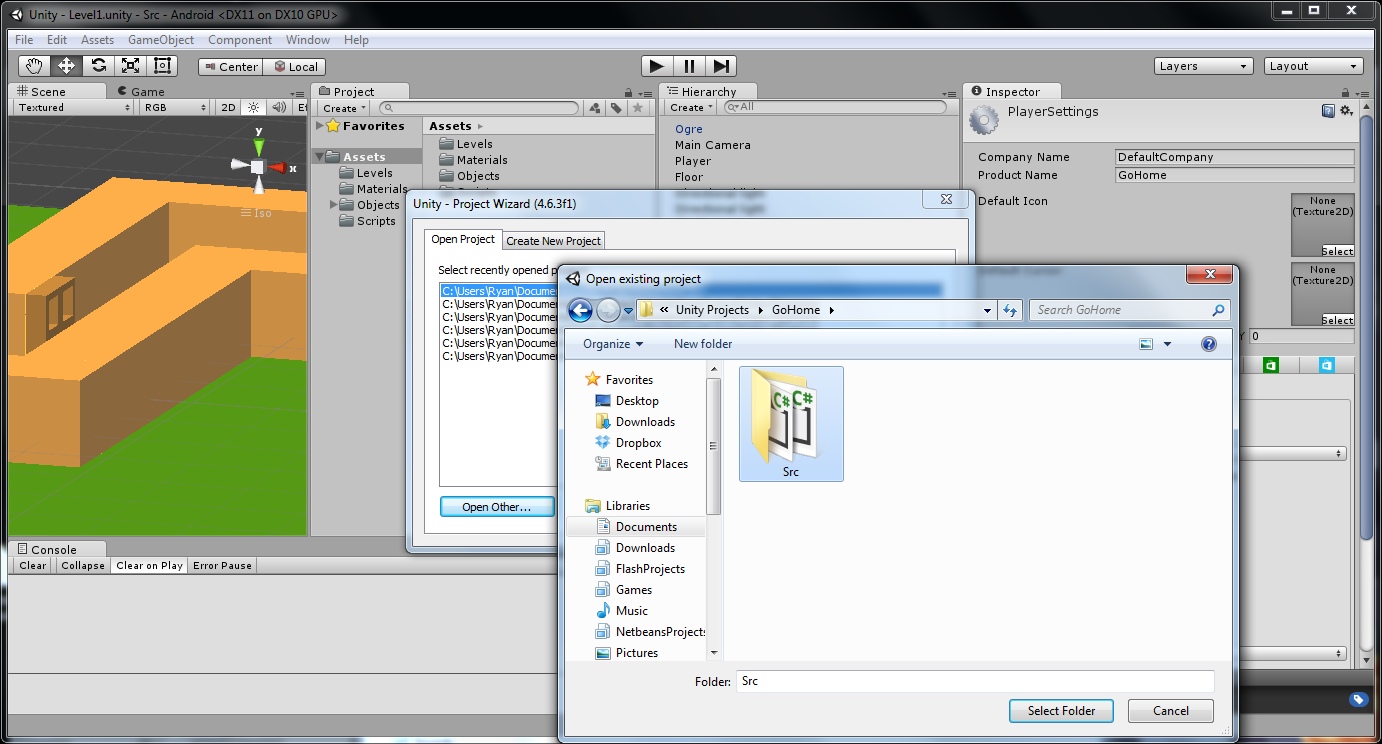Getting Started With GitHub
GitHub can be pretty daunting to start with but once you've invested a little time in getting your head round it you'll wonder how you ever wrote and shared code without it!
A lot of the issues come from it historically being quite console / command line heavy. Doing even the simplest of operation seemed to involve reading page upon page of instructions and scouring the web for guidance. With the new (new to me at least!), out of the box, official gui the headache you get when just starting out is a thing of the past.
Eventually I'll write my own little guide on how to get started with the GitHub Gui but for now I'll show you how to download the code from a GitHub repository directly to your computer without the need for any extra software.
Step 1 - Find an awesome repository you want the code from
Here's one: https://github.com/RyanfaeScotland/GoHome and there are literally millions more.
Step 2 - Click the 'Download Zip' button
See this little button in the bottom right? Click it:
Step 3 - You're done!
Technically that's it, you've got the source code off of GitHub and onto your computer but here is a bonus third step on how to get the GoHome project set up in Unity and Visual Studio / Mono.
Extract the contents of the .zip file to wherever you like to keep your Unity project. I go with 'C:\Users\Ryan\Documents\UnityProjects':
Start Unity and select 'Open Project...' then 'Open Other...' then select the newly extracted project directory and the 'Src' folder within it:
In the open project double click on one of the script files. This will open the file in Visual Studio or Mono depending on your preferences (I opt for VS and you should too).
There you have it, getting started with GitHub in 3 easy steps. Now you can use your freshly downloaded code to give you a leg up on the project you are working on, can expand it to your needs or you can fix that annoying bug no-one else has managed to sort. If you stick with programming then eventually you are going to want to be able to share and contribute to projects properly and when you do you'll need to look into how to properly check out, fork, and pull projects but until then this should be enough to get you start.
Want To Know More?
If you need any help or notice anything incorrect then get in touch via the About page.